GoldMine lookup lists provide businesses a multitude of benefits including saving time by avoiding manual type-in of data and reducing data entry errors such as misspellings. However, most organizations seem to be using them haphazardly.
When you bring up any lookup list in GoldMine, you will find a Setup button to the right of the list of entries. Clicking that button will bring up the F2 Field Setup window for that specific list.
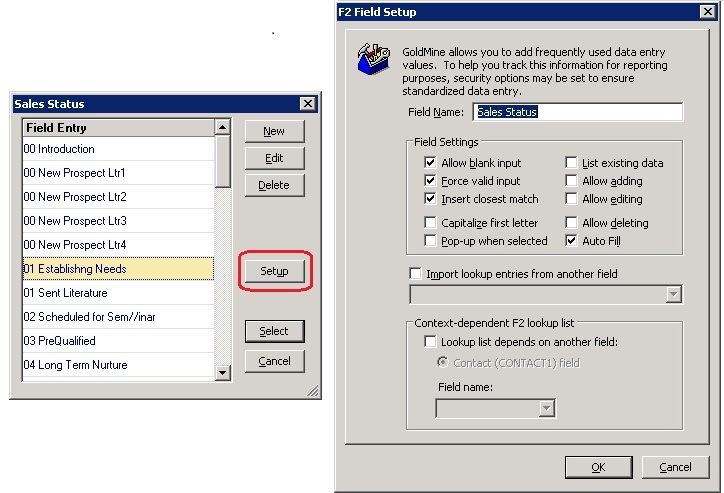
Here are some simple steps administrators can use to ensure their lookup lists are properly configured.
- Lock down the list. Not all lookup lists need to be populated and the ones that are, likely do not need to be changed by every user. To prevent users from Adding, Editing, or Deleting items from the list, remove the checkmarks next to those options. Feel free to do this for fields such as Address1-3, and the Phone fields, to keep users from adding lookups where not needed.
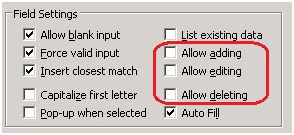
- Lock down the users. With many lookups, you may not want stray entries, especially for marketing and reporting. Force them to use only items in the list*, and decide if it’s OK for this field to be left blank.
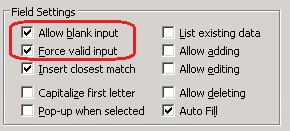
- Auto-Fill (or not). If you turn ON the Auto-Fill, GoldMine will “fill-in” the value as you are trying (see example on the left-side of the image below). If you are using GoldMine Premium Edition and you turn OFF the Auto-Fill, GoldMine displays a dynamic lookup list as you type. (see example on the right-side of the image below). In this example, if you wanted to select President, you can simply down arrow twice and hit the Enter key.
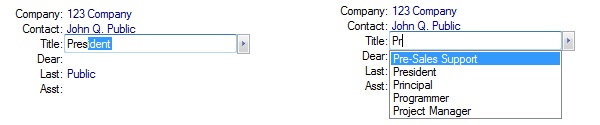
- Name the Lookup List. Though not as important as the others above, this makes the window look cleaner and is helpful if you later have to copy this list to another list.
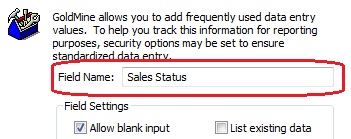
* Turning OFF “Allow blank input” will only force the user to pick from the list, only if they enter the field itself)
Stay Tuned for more Lookup Tips in our next post!
Enjoy and Happy GoldMining!!