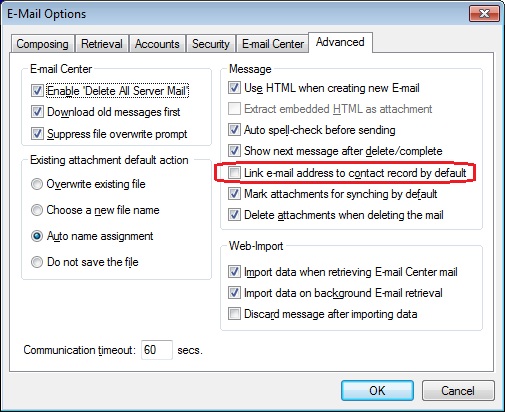Those of you using the GoldMine e-mail client already know that by default, when you link a message to a contact, GoldMine will want to automatically link the “e-mail address” to the contact as well. When this happens, all future messages from that address will auto-link to that same record. When that is the desired outcome, it’s one of the most valuable benefits of using GoldMine e-mail. However, when you really didn’t intend for GoldMine to start doing that, it can equally be one of the most frustrating drawbacks to using GoldMine e-mail. One untrained or careless user can wreak havoc on the quality of your data.
The best solution for most users, is to not ask GoldMine to link it by default, but instead make the user select that option. Here’s how to change the setting. Please note, this needs to be done for each user.
For PE Users
- Tools | Options
- E-Mail tab
- More Options… button
- Advanced tab
- Remove the checkmark next to “Link e-mail address to contact record by default”
(In earlier versions of GoldMine it reads “Link/Unlink address when (un)linking E-mail”) - Click OK, then OK again
Now when you link or re-link a message to a contact, GoldMine will uncheck the box by default, forcing you to manually check it off when you actually do want to link the address.
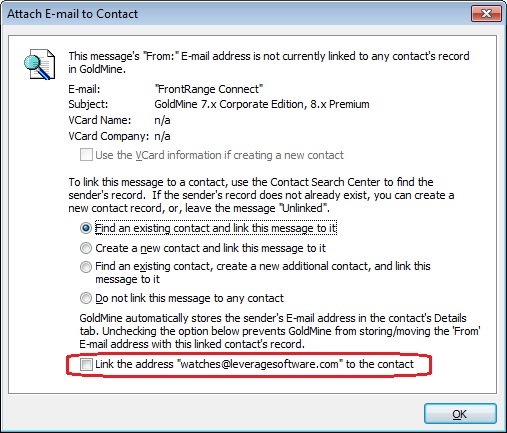
In the latest version of GoldMine Premium Edition, GM will even go as far as asking to confirm the address move during a re-linking.
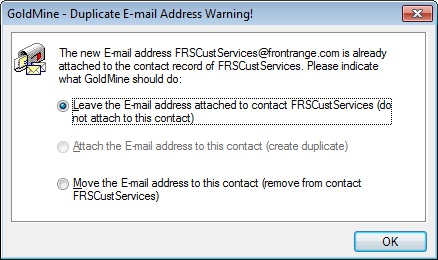
For Standard and Corporate users you can use the following steps:
- Edit | Preferences…
- E-Mail tab
- More Options… button
- Advanced tab
Note, the verbiage may be a little different and I’m not sure exactly which version this option was added to, but if you send me your feedback I will update this post with that information.
Enjoy!