As one of several enhancements introduced in GoldMine 9.0, GoldMine now gives users the ability to schedule an activity with “no end date”. Previously, if you had a weekly sales meeting for example, you would have to schedule the recurring activity who knows how far out, and then do it again when you neared that end date. Now there is an easier way.
Start the scheduling as usual:
1. Schedule | Appointment
2. Set all the basic parameters, Reference, Date, Time, etc.
3. Click the Recurring tab
4. Click the No end date radio button and more options will be displayed
5. Once you’ve made your selections, click the Schedule button.
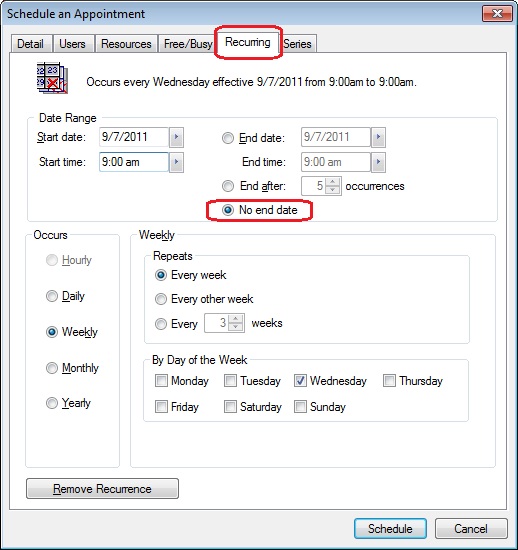
That’s all there is to it!
Want more techie stuff, keep reading. If not, stop here.
So how does it work? First, the number of instances initially created depends on the recurrence period:
- for a daily or weekly activity, GoldMine will generate 1 year into the future
- for a monthly one, 2 years
- for a yearly activity, 5 years
Additional instances are created over time, based on a rollover period. For the daily or weekly activities, the rollover period is 6 months. When GoldMine detects that the activity has less than 6 months worth of scheduling it will create 6 more months, automatically! For the monthly appointments, the rollover period is 1 year. For yearly appointments, the period is 4 years.
At the present time, these settings are hard coded.
Enjoy and Happy GoldMining!