Have you ever needed a way to notify/warn GoldMine users of something important about a contact record but ONLY if/when they need to know? For example, letting someone know that this record has a “Large Sale Pending”, or this record is on temporary “Credit Hold”. Neither of which may be something you want to send an e-mail broadcast about and hope users will remember when the time comes. The good news is that GoldMine has a feature that does just that. It’s called “Record Alerts”.
1. Click on Edit | Record Properties… | Record-related Settings…
2. Click on the Alerts tab.
3. Check Enable alerts.
4. Select (check) the Alert(s) to assign.
(if none exist or apply, click the New Alert button)
5. You also have the option to select ‘Log this alert in history when user is alerted‘.
6. Click OK. 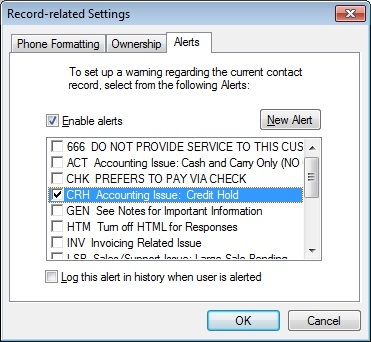
Now, when a user lands on the record, approximately 7 seconds later, the Record Alert will pop up, forcing him/her to “Acknowledge” the message before continuing.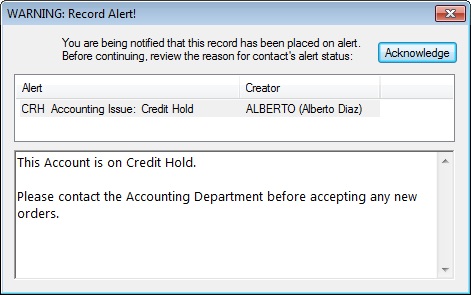
That’s all there is to it!
Enjoy and Happy GoldMining!