If you are still running GoldMine Corporate Edition or Standard Edition, then no doubt you regularly wish you could see a running list of recently viewed or modified records in GoldMine.
One of the many new features available in GoldMine Premium Edition is the Recently Viewed contacts list in the new View Window. This list offers a quick overview of all the records you have been working with on a per-user basis.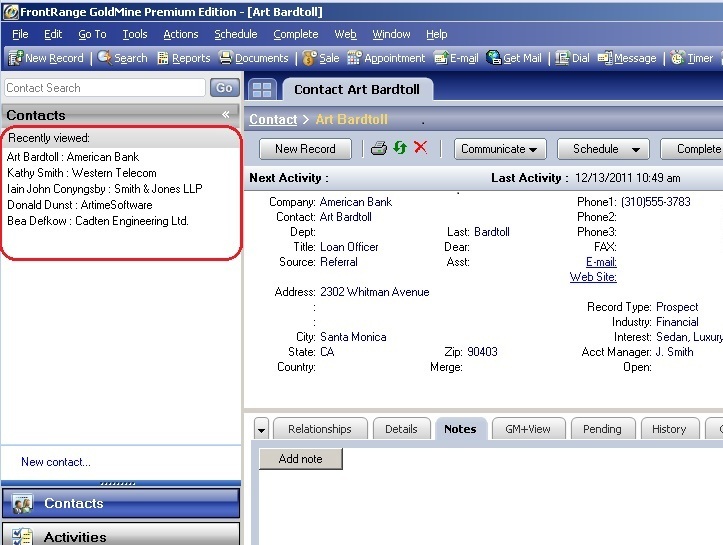
You can quickly navigate through these contacts with a single click instead of trying to remember and then searching for that record. Over time, every additional click to complete a task adds up. Helping us use GoldMine more efficiently will reduce the amount of time spent performing the same actions over and over.
GoldMine’s Recently Viewed list has a one user-defined parameter, the amount of records displayed. The default value is 5. Most users find that 5 is simply not enough, and prefer to increase the number of records displayed. Here’s how to change your setting:
- Click on Tools | Options | System tab
- Change the value of the Recent items shown to the number of records you would like to see in the recently viewed pane.

That’s all there is to it!
Here’s a tip for Administrators: This number can be globally modified for all users at once. Of course you always want to backup your SQL database before making any changes. Once that’s done, simply run the following query in SQL Server Management Studio:
UPDATE history
SET cnt = 15
Enjoy and Happy GoldMining!