Let’s face it, unless you can afford a few of those 30”+ monitors, there never seems to be enough room on the PC desktop. Sometimes you just want to look at more data without having to scroll. Well, GoldMine can’t make your monitor larger but they do have a handy way of helping you see some more data… it’s called the “Hide contact details” button. Sure, the name isn’t snazzy but at least it’s accurate.
Located near the top right-hand side of your GoldMine Screen, clicking the button will collapse all but the top row of your GoldMine contact screen.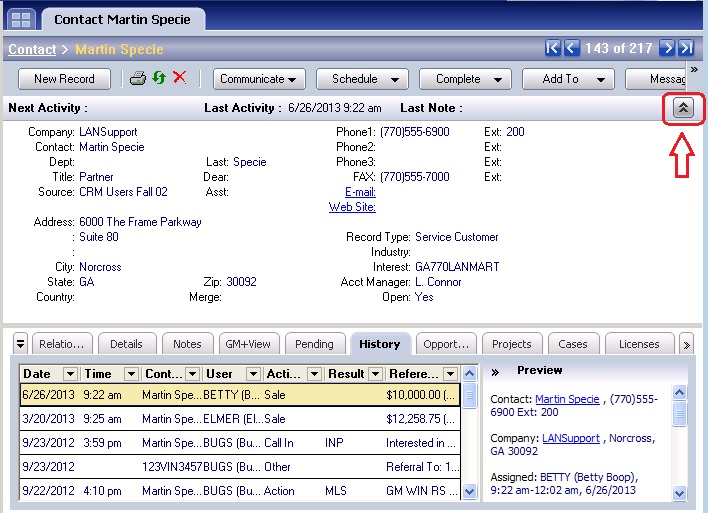
And now you can see more of your Pending, History, Details, etc.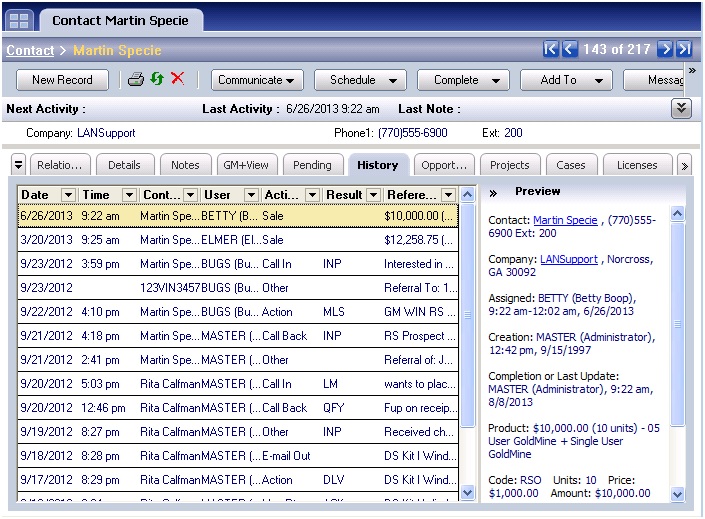
Hope you find this of value!
Enjoy and Happy GoldMining!!