So it’s time to do a little housekeeping, or you’ve found that you have a good number of activities scheduled for users that are no longer with the company, but whose USER has not yet been removed from GoldMine. No matter what is prompting the need to complete or delete a large number of activities, GoldMine has an easy way to get the job done using the Auto-Update feature in the Activity List.
- Open the Activities List (Go To | Activities).
- Use the Show and the User menu as needed.
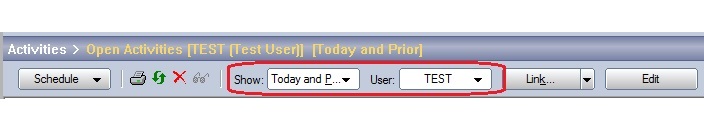
- Select the Open Activities folder or any appropriate sub-folder as needed.
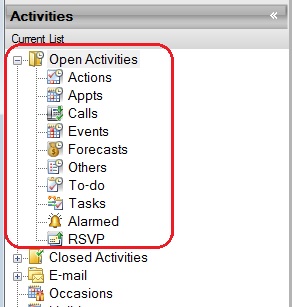
- Continue to make adjustments until the ONLY records showing are the ones you want to take action on.
- Right-click | Options | Auto-Update…
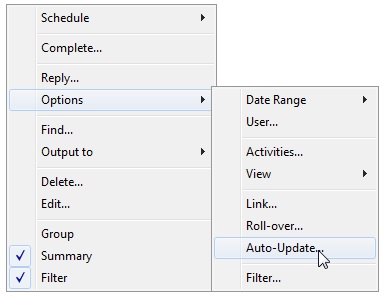
- The Auto-Update Activities window will appear. You can now complete or delete ALL or just some of the activities currently displayed. You also have the option of using a Result Code and/or Success flag to help identify those later as those you had completed in mass.
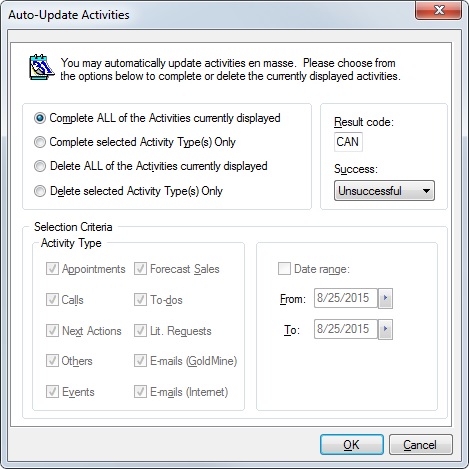
Note: Activities will retain the original user. However, just as normally occurs when completing GoldMine activities, Appointments retain their original date/time but Calls, Next Action, and Other Actions will record completed at the current date/time.
Hope you find this of value!
Enjoy and Happy GoldMining!!