Have you ever just needed a quick snapshot of how hard you and your team have worked on a particular contact? Reports and Dashboards are usually designed to give you the big picture, but what if you’re just looking for contact specific effort? Well there’s a little gold nugget that is easily forgotten or often overlooked, the Contact Record Statistics report.
Find a prospect in your database you’ve been working for some time, or maybe an existing customer you have a new relationship with. Any record with some history will do. For my example, I chose a record with a fair amount of history.
- Click on the History tab
- Right-click anywhere inside the tab
- Select Options | Analyze…
This will show you the Contact Record Statistics report.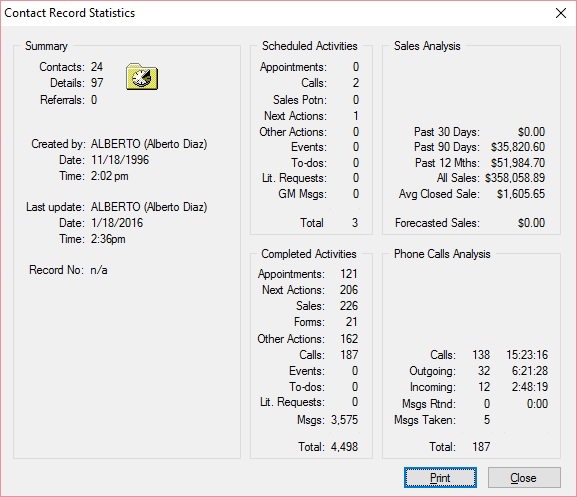
Note that this report will only look at the number of history records defined in the Right-Click | Options | Maximum number of records shown setting.
That’s all there is to it!
Enjoy and Happy GoldMining!!