If you’re like most GoldMine users I know, you let GoldMine automatically fast-file e-mails once you reply to them. However, every so often you want to reply to an e-mail but you don’t want the original e-mail to be auto-filed. Maybe you just replied with a confirmation but haven’t actually provided a complete response to the request. As a result, you want to leave it in your inbox to remind you to reply properly.
So what are your choices?
- You can change your settings, but then you have to remember to change it back. That’s my least favorite.
- You can use the Forward button, but then you have to re-select the contact, your subject has a FWD:, and the original message shows in the body as a Forwarded Message. Personally I don’t like the way that looks.
So what else can you do? Glad you asked….
- An easier option that might not be as intuitive is to use the File It button. By changing the Disposal method and the Before completing items, you can Reply and Retain. This window also gives several other options, including the ability to Schedule a Follow-up activity right from this window.
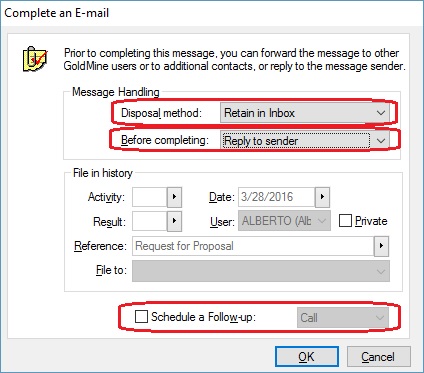
- My favorite method however, especially for the quick and easy Reply and Retain is to reply from the History tab of the record. I simply switch to the contact record tab, right-click the specific email in the Pending tab and select the Reply… option. Now I can select Retain in In-Box and continue as usual.
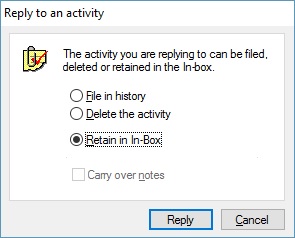
That’s all there is to it!
Side Note: The setting that decides whether you want to auto-file the original message can be found by going to Tools | Options | E-Mail tab | More Options… button | Composing tab | Complete original message.
Enjoy and Happy GoldMining!!