Although it has been ready for several weeks now, we wanted to wait until a few customers were using it before making the announcement. The latest version of Detail Extract (DX) for AdmitGold, our Higher Education CRM, now extracts information from the Test/NewSAT tab. 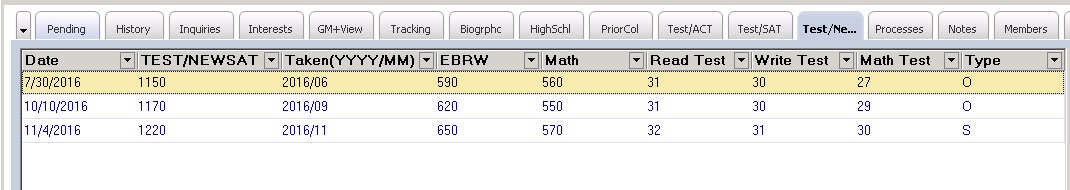
As with all the other Test related extractions, it looks for the highest “official” composite score and pulls the various values for that score. It also looks for the highest EBRW & Math scores among all “official” scores and creates a new recalculated Composite score. In both those processes, the official scores are those identified as “O” (official), “T” (transcript) or “R” (residual).
Finally, it also provides the highest “unofficial” composite score. Unofficial scores are those identified as “A” (anticipated), “S” (self-reported), or “U” (unofficial).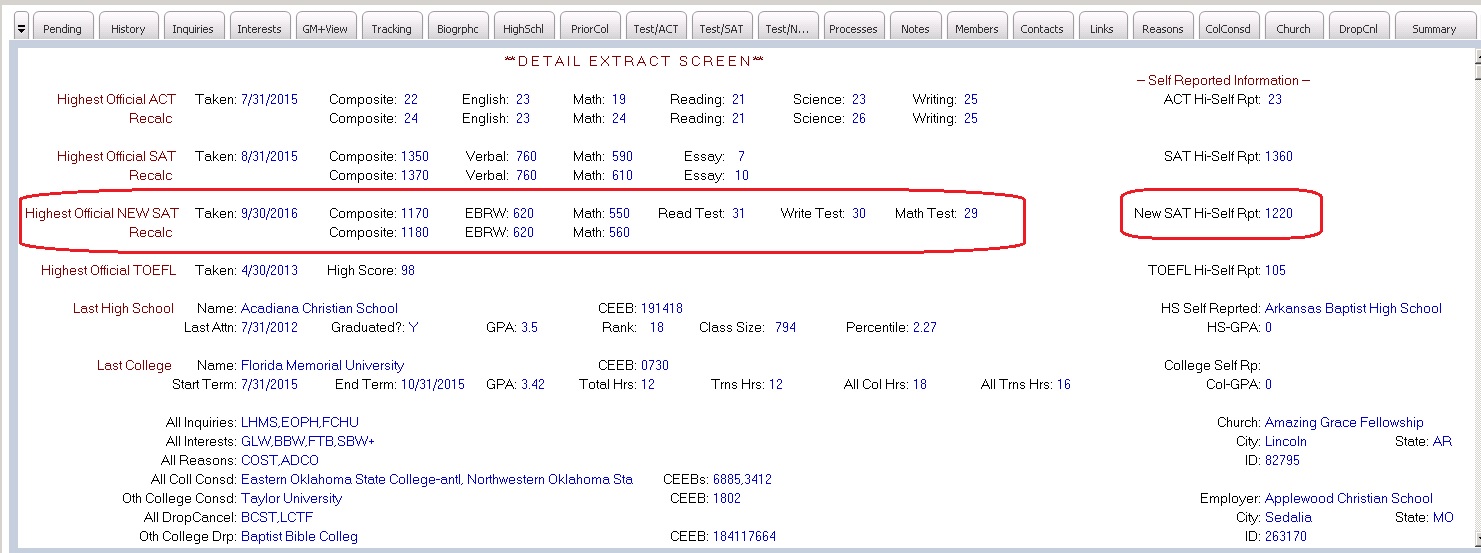
As a reminder, the Extract tab allows selected users the ability to more easily review, search, create filters and groups, and report on all the various detail records from one location. Just double-click on any field label to start your search.
Note: This version of DX, and all subsequent versions, will expect that the NewSAT fields be available in AdmitGold. To install this new version, please contact Paul via the Help Desk.
That’s the scoop!
Enjoy and Happy GoldMining!!