This will be the first in a series of posts showcasing the new enhancements to AdmitGold 2016 Higher Education Recruiting CRM. Where applicable, as we did with the Test/NewSAT tab, we will try to also show you how to implement some of these yourselves. However, assistance in implementing any of these is just a HelpDesk ticket away.
New AdmitGold installations now have 3 new Primary Field views to start with when they begin the process of personalizing their AdmitGold installation. We are presenting this to our existing customers in the event that they would like to adopt some of these changes into their current views.
The first 2 views are Prospective Student Views. The first one we call the Enhanced View. Its layout is designed for those customers who thrive on seeing as much information as possible on their screen.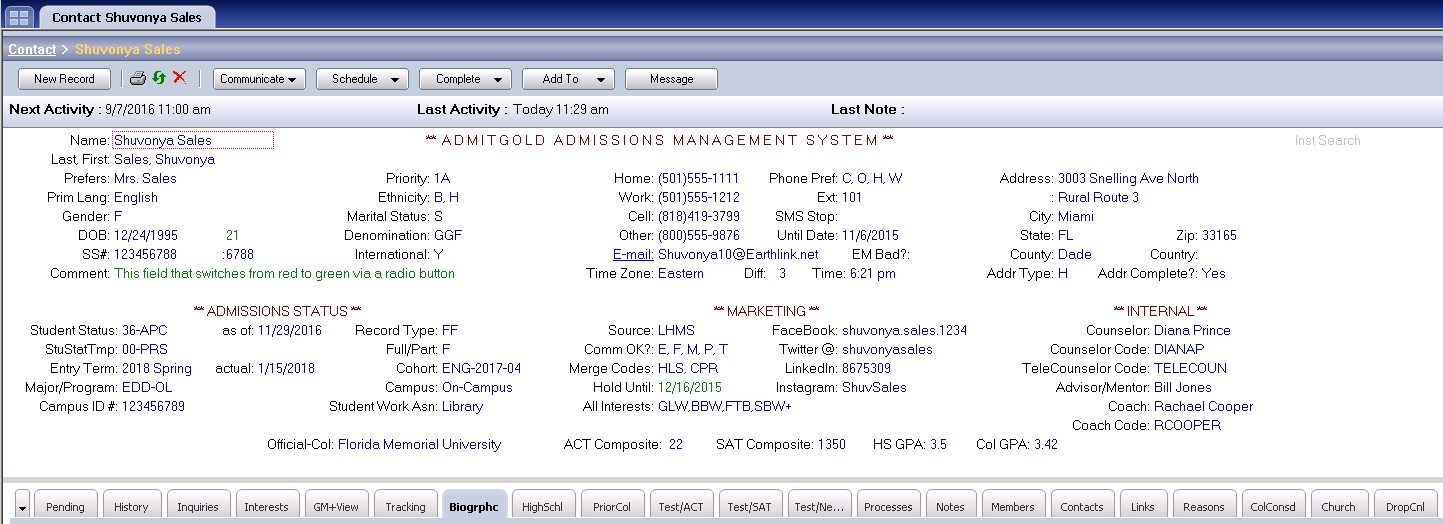
We also have a Simple View. Its layout is designed for those customers who may find the Enhanced View too busy and prefer a simpler layout.
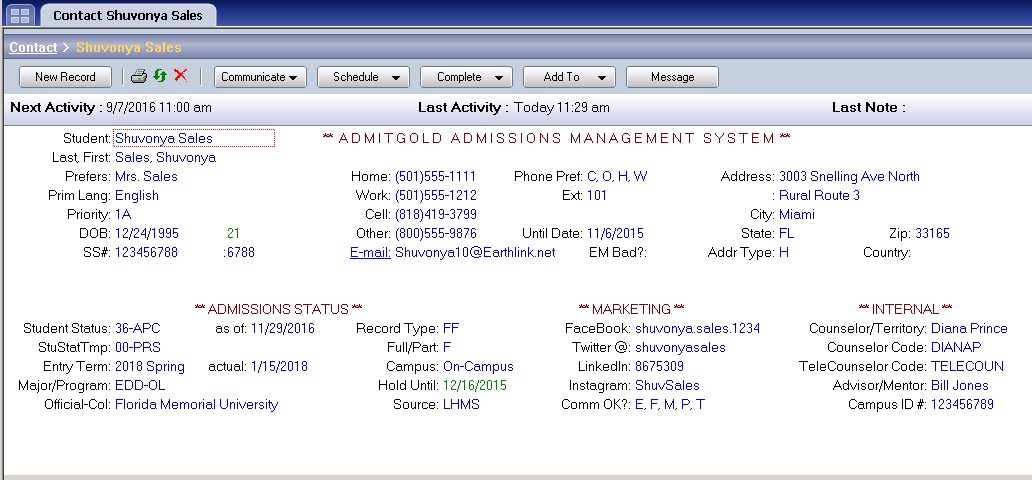
Our final out of the box view is our Institution View. With the addition of this view, not only does it allow for the storage of Institution records in the same database as students, it improves the overall data capture and collection by removing unnecessary fields from each respective view. Moreover, the screen layout changes automatically when you switch between a student record and an institution record. 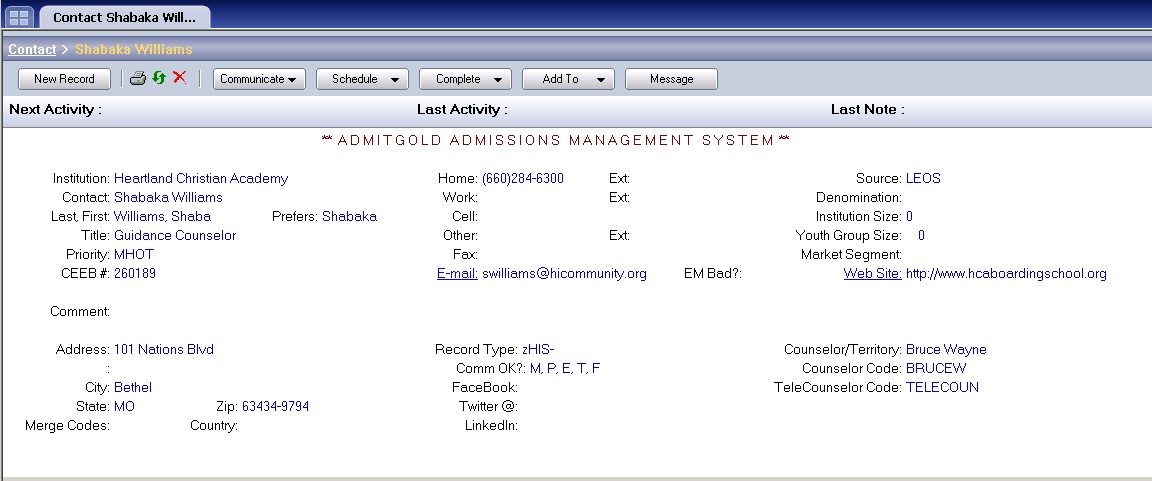
In our next post in this series, we will describe some of the changes in more detail.
Enjoy and Happy GoldMining!!