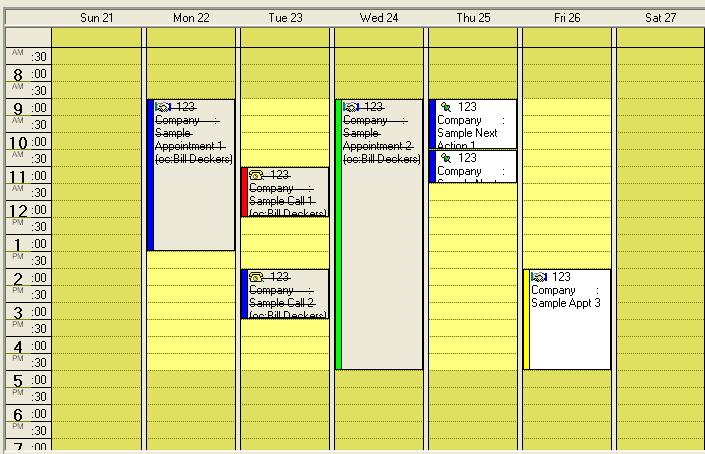Here’s a question I get asked from time to time: “How do I show my completed activities when looking at my GoldMine calendar?” A few of you might actually remember asking. The steps are the same for all versions of GoldMine.
1. Open the Calendar.
2. Right-click in an area where you don’t have anything scheduled.
3. Click the Activities… option.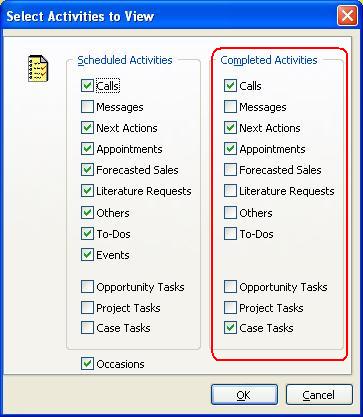
4. On the right column, turn on the completed items you want shown.
5. Click OK.
The completed items will show in Grey and with a STRIKETHROUGH font.
That’s all their is to it!
Enjoy and Happy GoldMining!