Are you tired of plain text e-mails? Don’t know how to jazz-up your templates without having to outsource or hire someone? Want to do it all in GoldMine? It’s easier than you think.
Built into all versions of GoldMine 6.x or greater, is the ability to send Rich Text / HTML e-mails. If you received a blog update notice from us, you likely saw this in action. HTML e-mails, broadcasted directly out of GoldMine. No exporting, no 3rd party costs, everything done in GoldMine.
Though the screen capture below comes from a tool called High Impact, the principles apply to most any program out there that provides you with editable templates. For as low as $99, downloadable from http://www.templatezone.com/html-email-marketing-software/view-template-samples, High Impact provides you with a large library of templates to start with. They even have a trial download to play with before you buy.
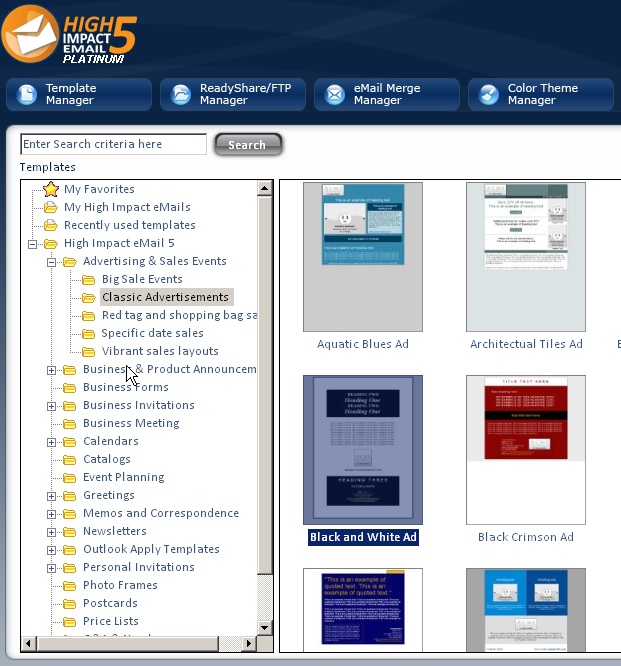
You can customize the Color Theme, insert your own images, and they even give you a place to upload your files to. When customizing the templates you can go ahead and type your own GoldMine merge codes into it (ie. <<&firstname>> or <<&company>> ) . Once you are happy with the template appearance, just copy the HTML code and paste it into a new GoldMine E-Mail template (see previous blog posts on how to create new GoldMine E-Mail templates with HTML logos).
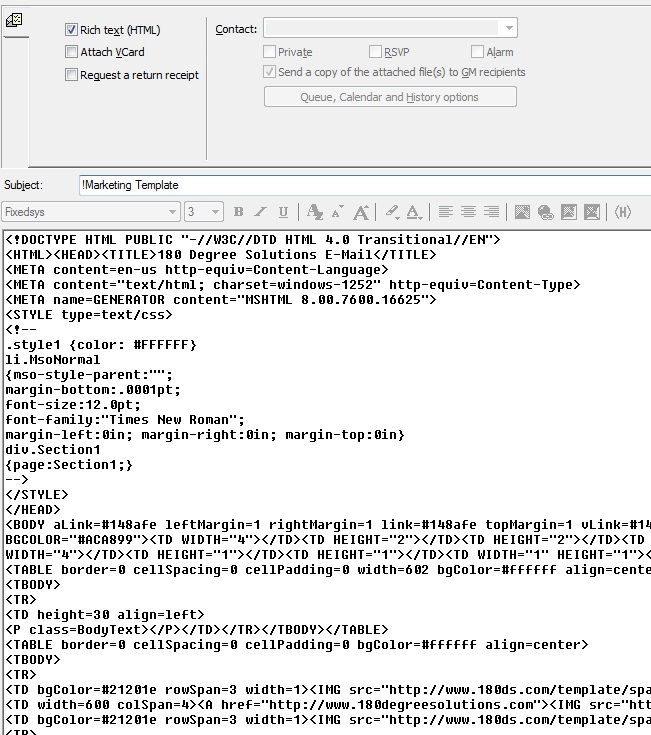
As always, test it on yourself and co-workers before using it in a broadcast, but that’s all there is to it.
One more tip: Be careful using ones with too many graphics as those may not make it through some spam filters.