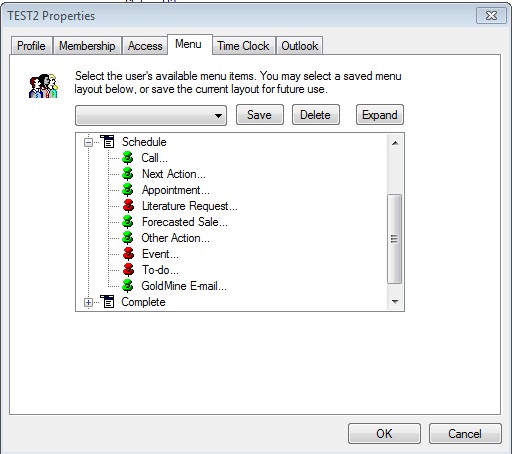One of the many things we do to improve the quality of a GoldMine implementation is to setup menu security. Menu security is simply removing the ability for users to access features you either don’t want them using, or they simply do not need to use. For example, what if in your company’s use of GoldMine, you want to limit the users to only a few activity types (for reporting purposes and standardization)?
As a user with MASTER rights, go to Tools | User Settings… highlight the user you want to restrict and click the Properties button. Once in the users Properties screen, click on the Menu tab.
Scroll down to the menu you want to restrict and expand the folder. Click on the push-pins to change the color from green to red and that will restrict that menu item. Once you’ve made all your changes, you can Save all those settings and apply them one by one to all the users you want to restrict the same way.