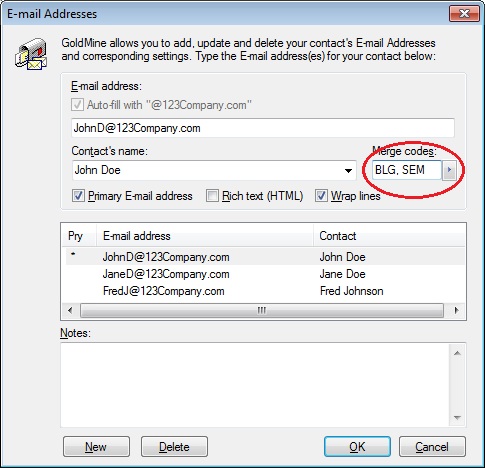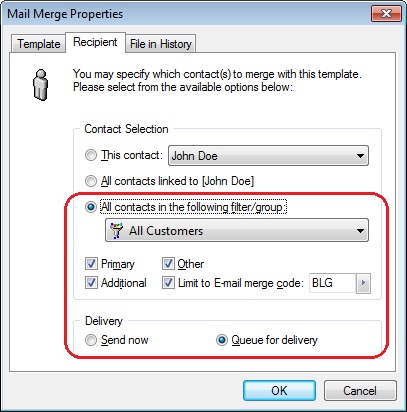If you’ve been using GoldMine for any extended period of time, you are likely familiar with Filters, Groups, or SQL Queries in order to segment your data for marketing purposes. (ie, all records whose Contact Type = Customer AND whose State = CA). This allows you to market to your contacts at the “record” level. But how do you manage your list at the “e-mail address” level? This is where the E-mail Merge Code comes in.
Note that you can string along values. For example, this e-mail address will receive Blog Updates and Seminar Invitations. However, I might not want to send Jane seminar invites, and Fred wants nothing. Then when I send out my broadcast I can limit the recipients to only those addresses whose e-mail merge code “contains” BLG.
And of course, I always encourage using the “Queue for delivery” selection just in case.
Added Tip from the guys over at IntelliClickSoftware.com: If you are careful with your merge code creations, ensuring there is no overlap, you can use less letters and no spaces and therefore be able to add more merge codes in the available 20 character field. (ie. A,B,C,D,E)