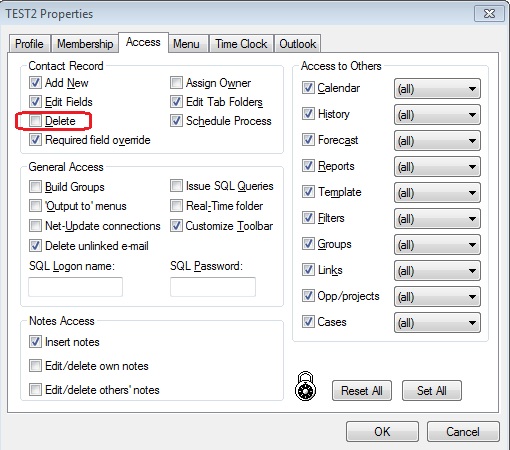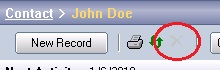How do you keep users from deleting items in GoldMine? Though there are other levels of control, we will only cover 2 in this lesson. First is keeping users from deleting Activities created by other users while still being able to delete their own items. As a user with MASTER rights, go to Tools | User Settings… (in Standard and Corporate that’s File | Configure | User Settings… ) highlight the user you want to restrict and click the Properties button. Once in the users Properties screen, click on the Access tab. Remove the check-mark next to the Delete option.
Many customers have found this setting to be too restricting and would just like to keep users from Deleting entire contacts. Here’s how to do that: As a user with MASTER rights, go to Tools | User Settings… highlight the user you want to restrict and click the Properties button. Once in the users Properties screen, click on the Menu tab. Scroll down to the Edit menu and expand the folder. Click on the push-pin next to “Delete Contact” to change the color from green to red.
As an added bonus to the Premium Edition users, it removes the all-to-powerful red X in the contact window.
Enjoy!!