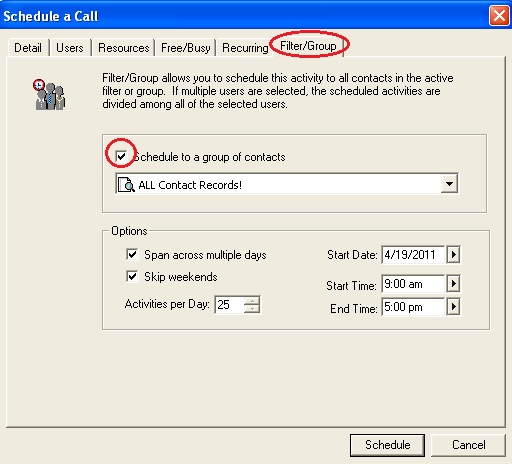So you’ve just bought a new list, returned from a trade-show, or rolled out a new product line and you’ve got LOTS of calls to make. How do you schedule all those calls you ask?
For PE users running 8.5.1 or later
1. Schedule | Call
2. Complete the Reference line and any Notes
3. In the Detail tab, click the magnifying glass button to the right of the contact name
4. Choose “Select filter or group…”
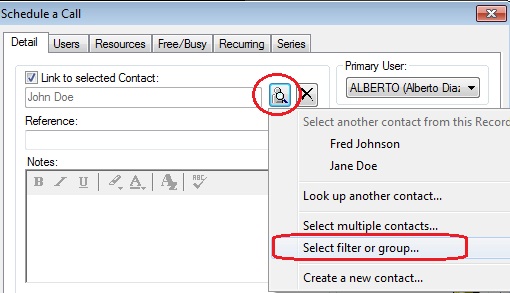
5. Select the Filter or Group from the list
6. Click on the Users tab if you want to split up the calls between users
7. Click on the Series tab to schedule at different times, max per day or duration, etc.
8. Click the Schedule button
If you chose multiple users, GoldMine will schedule in rotation until all contacts have a call scheduled.
For SE, CE, or earlier version of PE
1. Schedule | Call
2. Complete the Reference line and any Notes
3. Click on the Filter/Group tab
4. Place a checkmark next to “Schedule to a group of contacts”
5. Select the Filter or Group from the list
6. Make any changes you wish to schedule at different times, Activities per day, etc.
7. Click on the Users tab if you want to split up the calls between users
8. Click the Schedule button
That’s all there is to it. Happy GoldMining!