Many of you use GoldMine as your “virtual memory”, using GoldMine to help us manage what you need to do and when. This basic feature has been around since the very first PIM (Personal Information Manager). Some of you use the calendar and others the Activities List. For those of you who, for example, have a large volume of calls to make, there is a not-so-well-known feature in GoldMine that lets you prioritize your calls by its “level of importance”.
When you schedule a basic activity, such as a call, you can place a letter in the Time field. When you do so, GoldMine changes the label of the field to Priority.
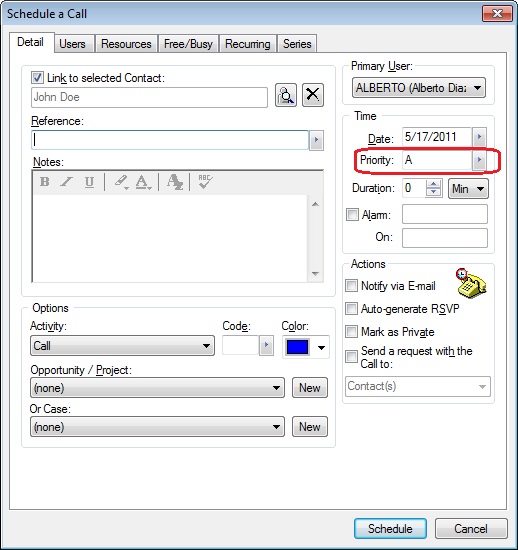
Now you can organize your calls by level of importance. For example, your A priority calls can be your HOT leads, your B=Warm, C=Cold, and so on.
That’s all there is to it.
Enjoy and Happy GoldMining!!
Apparently the older GM 6.7 version does not offer Priority Option as it is not available in Schedule a Call.
I tested as far back as GoldMine 5.7.30503 and it works fine. I recommend you redo the steps and try again. Alternatively you can provide me with your exact version 6.7.??? and I would be happy to test with that specific build if possible.