So now you’re using Record Alerts (maybe) but you want to make some changes to a previously created Alert, or you want to remove an Alert from the list. But you don’t see where you can edit the list. In newer versions of GoldMine, FrontRange tells you where to find the list but it may not be very obvious.
When creating a new Alert, the New Contact Alert window tells you were to find that list.
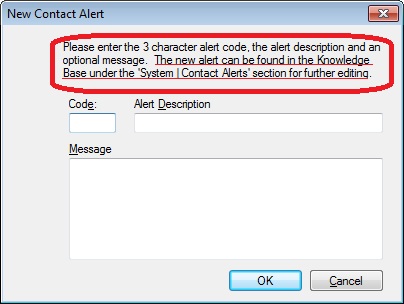
How do you get there?
1. In GoldMine Premium Edition, click on GoTo | Knowledge Base…
In GoldMine Corporate or GoldMine Standard Edition, click View | InfoCenter.
2. Double-click the section titled Knowledge Base to show the books.
3. Open the System book.
4. Open the Contact Alerts folder.
5. There you will see the various pages, 1 for every Alert you have.
6. Right-click to Edit or Delete as needed.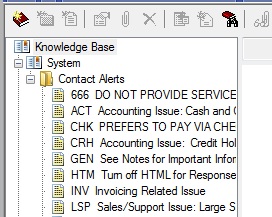
One last tip for Admins… how to change the time delay for record alerts:
I mentioned in the last post, when a user lands on the record, approximately 7 seconds later, the Record Alert will pop up.
To change the time delay, place the following setting in the [GoldMine] section of the GM.ini file.
RecAlertSec= <number of seconds before the alert appears>
That’s all there is to it!
Enjoy and Happy GoldMining!