One of the new, long-awaited enhancements to GoldMine Premium Edition 9 is the ability for an administrator to implement more stringent password policies. Now, a GoldMine Administrator can implement minimum password lengths, lock the account after several failed login attempts, and limit password repetition.
The following menu actions are only accessible by users with MASTER rights:
1. Click on Tools | Configure | System Settings.
2. Click on the Password Policy tab.
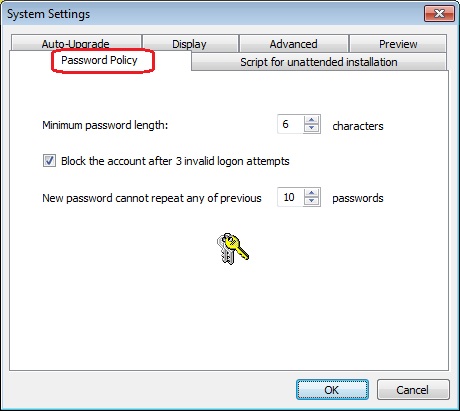
Here you can set all of the options previously listed. Note, this is a Global setting and will affect ALL users.
There is one more setting to show you which is login specific, and that is “how long” someone can use their password before it expires. This setting can be set differently for each user.
5. Click on Tools | Users’ Settings…
6. Double-click the specific user account you wish to change.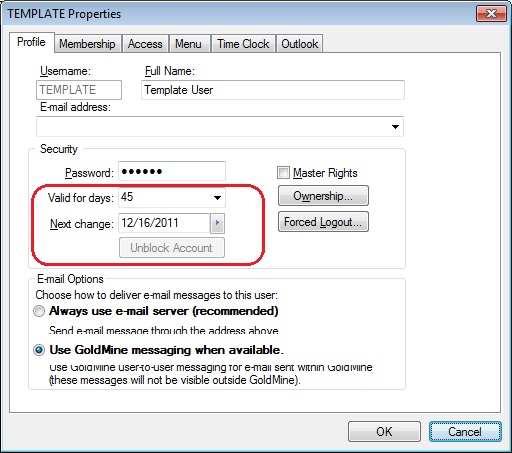
Here’s where you can set the number of days a user can use the same password and the date they will be due to change it.
One final note… here’s where you go to “Unblock” an account when someone mistypes their password too many times and locks their account.
That’s all there is to it!
Enjoy and Happy GoldMining!