GoldMine’s built-in e-mail client can be a very powerful tool for many reasons. GoldMine allows you to conduct one-off e-mails to a contact, create a distribution list for multiple contacts that know each other, and conduct e-mail merge campaigns for one-to-one marketing. (such as the e-mail you received notifying you of this new post) However, there is one not too well-known method that many of you might find of interest.
Let’s say that you have a contact that wants you to send all e-mails to both him and his assistant. Or maybe a husband and wife might be a better scenario for some of you. John’s e-mail is in GoldMine (John@123Company.com) and so is Jane’s (Jane456@Yahoo.com). Both may or may not even be attached to the same record. Either way, you need to regularly e-mail both John and Jane. Here’s how:
1. Click the e-mail address of the record, bringing up the E-Mail Address management window.
2. Click the New button.
3. Add the first address followed by a comma and then the second address.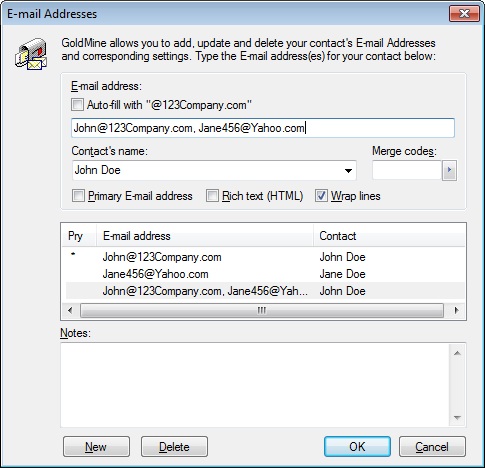
Note: You can add more than just 2 addresses in the field, but you are limited to a maximum of 75 characters including the comma(s).
4. Click the OK button and the address is ready to be used.
When sending to this new address, GoldMine will recognize that you have more than one address and simply add the others as multiple To: recipients.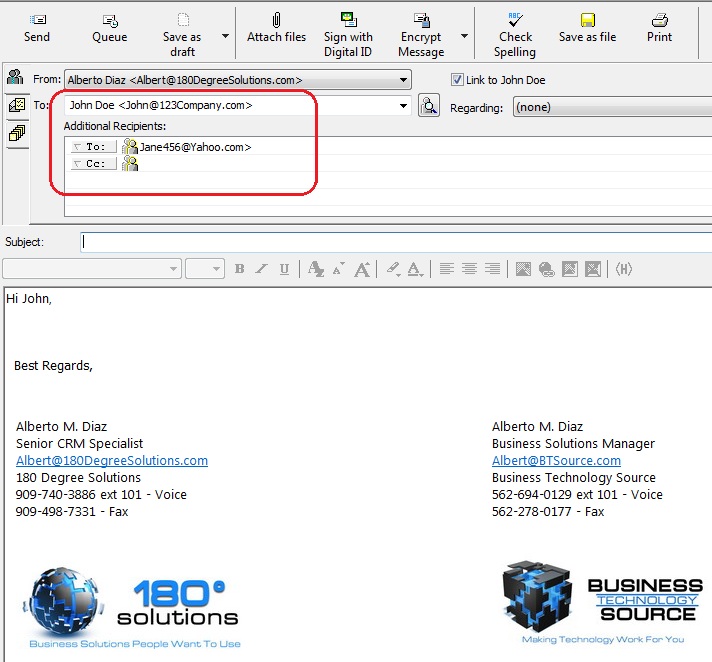
That’s all there is to it!
Enjoy and Happy GoldMining!!