For those who frequently send e-mails with multiple to’s and cc’s, and they happen to be people you e-mail regularly, this post will be an incredible time-saver for you.
GoldMine will store, in your user ini file, a list of the last 10 e-mail addresses you have sent messages to. If you feel comfortable going there, open your own ini file and look for a section called [AutoComplete]. It should look something like this: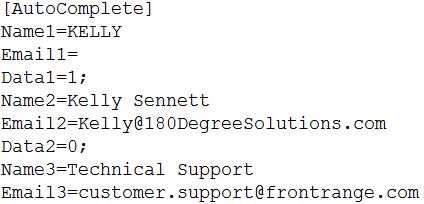
Similar to the “Recently Viewed” pane in GoldMine Premium Edition, this is a revolving list. As you send out a new message to someone, GoldMine will put that address at the top of the list, move the rest down, and drop off from the bottom.
To leverage this list, when you start an e-mail, simply type the first letter(s) of the address you are including as an additional recipient and if that letter matches one of the addresses in your last 10, GoldMine will display it for you to choose. 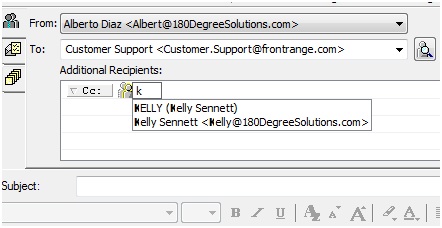
Simply select and continue, no need to search for the address.
That’s all there is to it!
Enjoy and Happy GoldMining!!