In “Part 1” we showed you how to configure the lookups list settings to help improve the quality of the data being entered into GoldMine. Part 2 will provide some additional tips on how to add comments, string multiple values, and use dBase expressions to add data to a field.
Adding Comments
Comments inside your lookups provide additional information to your users in order to help them select the correct values. By using the ‘//’ at the end of the value, you are telling GoldMine not to display the remaining text when the entry is selected. Selecting any of the items below will only enter the number and not the description.
Allowing for Multiple Entries
If you would like to be able to string along multiple values into a single field, such as ‘0001, 0002’, using the previous example, to indicate multiple interests, you can use the semi-colon ( ; ) at the end of the entry. When you use this feature, GoldMine will automatically add the comma and space between your selections.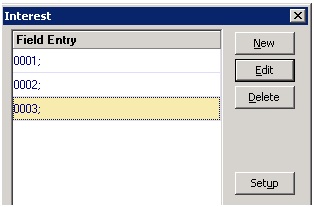
For both comments and multiple entries, just use them in this order: value, semicolon, forward slashes, description.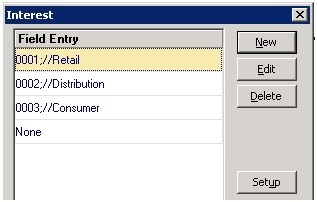
Also, note that any entry without a semi-colon ( ; ) will replace the current values instead of adding it as a string. In the example above, “None” will replace any and all existing values.
Using dBase Expressions
To add the results of a dBase expression to a field, type a ~ followed by the expression. For example, ~age(field) will calculate the age of that other field and enter that value in the field.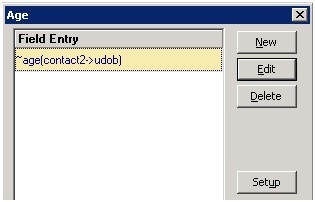
Other examples might include:
~proper(contact1->contact) in the Contact lookup to do a one off “Convert to Proper Case”.
~dtoc(date()) to put today’s date in a text field
and many more…
Enjoy and Happy GoldMining!!