Two posts ago we covered the basics of the Contact Search Center (CSC). Now we would like to show you a little shortcut that we’re sure you keyboarders will really like.
When searching for a Contact, you might open the CSC and find that the “Search by” still shows your last search, and it’s not the Contact field. Or you started your search looking for a Contact (primary) and now need to switch to Name (additional), to see if that contact can be found there. Most users will grab their mouse and pull down from the list, likely having to scroll up to get to one of those fields. However, there is a far easier way to switch simply by using the keyboard.
Alt-P: Will change the Search by to Contact (primary)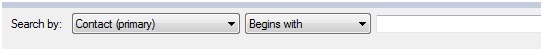
Alt-O: Will change the Search by to Name (additional)![]()
Simply hold down the Alt Key while hitting the letter O or P. GoldMine will automatically switch the Search by value accordingly.
Note: This also works great when searching for a contact to link a new e-mail address to.
Also: If you find that Alt-P brings up the “Schedule an Appointment” window, that’s because you have added that button to your toolbar. You may consider changing the shortcut of the button to allow you to use Alt-P for Contact (primary).
Hope you find this of value!
Enjoy and Happy GoldMining!!