The Contact Search Center, discussed in our last post, is a great way to find field-level information in GoldMine. However, sometimes we need to find information stored in the Calendar, History, and other areas of GoldMine. If you know how to write SQL Queries, that can be a rather simple task. If you don’t, well… that can be a bit more challenging. Unless however, you use the Goldmine Lookup Wizard.
The Goldmine Lookup Wizard is a tool that will build your SQL query for you, walking you step by step through the process.
- From the GoldMine menu click Tools | SQL Query.
- On the right-hand side, click the Build… button. This will start the GoldMine Lookup Wizard.
- Pull down the Category list and choose the appropriate item. For this post we will select the “Pending activities (Calls, Forecasted Sales, E-mails, etc.)” option.
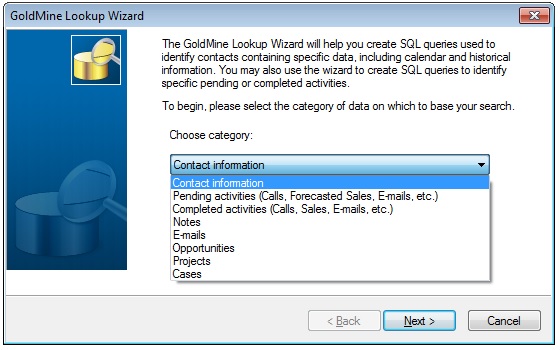
- Click Next.
- Select your criteria.
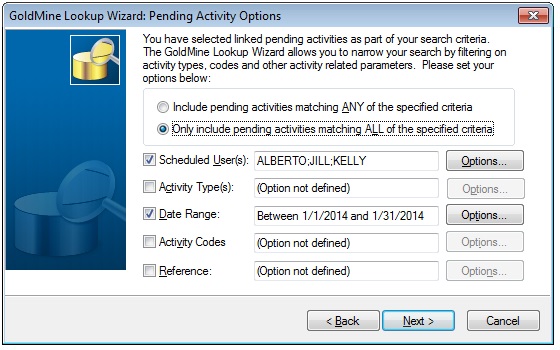
- Click Next.
- Select your options (All, unlinked, or linked) and click Next.
- Your new query is ready to use.
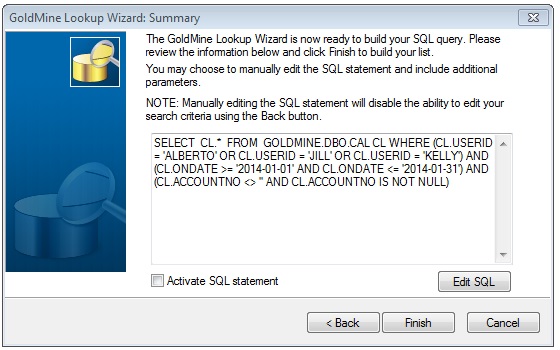
- Click Finish and GoldMine will insert this new Query into the window.
- Click the Query button and viola’, you now have a list of all the records that met that criteria. That list can be used dynamically, changing the active contact record with each row.
- Right-click anywhere in the list and select Output to, if you want that list in Excel or elsewhere.
Hope you find this of value!
Enjoy and Happy GoldMining!!