Though many of you have already heard the news, there are still many others who haven’t heard about GoldMine Web. Last December GoldMine Web was introduced with the release of GoldMine Premium Edition 2014.2. Available for FREE to all Premium Edition customers current on maintenance, GoldMine Web gives us yet one more method of connection to access the wealth of data we keep in our GoldMine.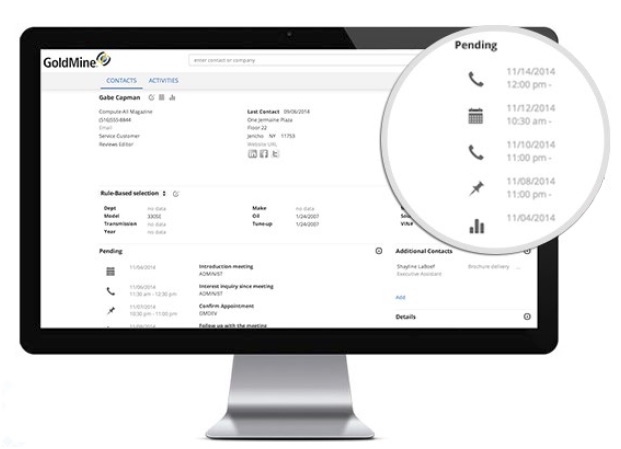
Today’s blog post will attempt to answer the Top 5 most common questions we get.
- Who is the ideal candidate of GoldMine Web? GoldMine Web is for that PC or Mac user who works either in the office or remotely. It is for the user who does not need or want a full blown client install and simply wants to launch a browser to get to work. And finally it’s for the user who only needs the basic contact management features in a simplified user interface, with minimal training.
- What can I do with GoldMine Web? Users can view, update, and create: Contact Records, Data in Custom Fields, Pending & History Activities, Custom Fields, Additional Contacts, Notes, and Detail Records.
- What do I need to run GoldMine Web? For premise installs of GoldMine, it’s installed on your Windows Server (2008-2012) using Microsoft IIS (Internet Information Server) which is built-in to the Operating System. If you’re a GoldMine Cloud or Earthlink Cloud Workspace customer, we simply need to request the install and adjust your agreement as applicable. Users simply need to have a fairly updated browser (e.g. Internet Explorer, Chrome, Safari)
- How does the licensing work? GoldMine Web is part of Premium Edition and so no additional license purchase is required if you are current on maintenance. In keeping with the concurrent licensing model of Premium Edition, when a user is logged in to GoldMine Web, they are using a GoldMine Premium Edition license.
- Will GoldMine Web replace GoldMine Mobile or iGoldMine? Not necessarily. As I mentioned before, GoldMine Web gives us “one more method of connection”. For users who want to access their GoldMine data on their smartphone, the GoldMine Mobile interface is still the best choice. iGoldMine will still be an available option for those users wanting access to the full features of the Windows Client while using a browser. And many of us are happy with Terminal Server or Citrix.
Want to see if in action. Here’s a link to a short 5min video on GoldMine Web.
Hope you find this of value!
Enjoy and Happy GoldMining!!