From time to time we will get a phone call or e-mail from a customer about e-mail attachments that have “disappeared”. They open an incoming or outgoing e-mail, which they are absolutely sure had an attachment, but whose attachment is not showing in the e-mail header as expected. Since GoldMine does not show the broken link, the hunt begins for “what happened to that attachment?”.
The good news is that the full path and filename of the attachment is embedded into the e-mail itself and can be retrieved when needed.
- Open the e-mail in question.
- Click the Actions button in the E-Mail windows toolbar (your button may be smaller if you are not showing button text).
- Then select the View in Web Browser option.
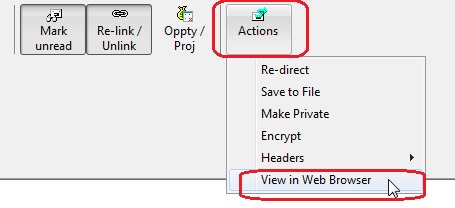
- Your default browser will open showing the e-mail as received. At the bottom of the e-mail you will see the full path and file name of the attached file(s).
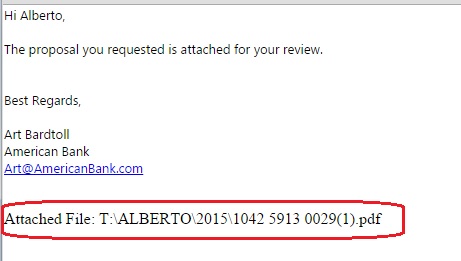
When GoldMine opens the e-mail it looks for the file(s) as indicated in the Attached File line, but will continue without complaint if the file cannot be found. The next question we get is what can cause this to happen. A few things can cause this:
- The file has been deleted.
- The file was moved from outside of the GoldMine interface and is no longer at that location.
- The path is not visible by the user opening the e-mail.
a. A mapped drive has been lost.
b. User does not have rights to see the folder.
c. The path is local to another system.
Sometimes broken paths can be repaired simply by giving access to the folder or moving the file (back) to the location GoldMine is looking for it in. Other times a bit more IT effort may be required and you will need to contact your GoldMine partner.
Hope you find this of value!
Enjoy and Happy GoldMining!!