Occasionally, even the most dedicated GoldMine user has to send an e-mail to someone who is NOT in the database and doesn’t need to be in the database. GoldMine refers to those as Manual Recipients. We send to those by choosing the Manual recipient… option in the To menu.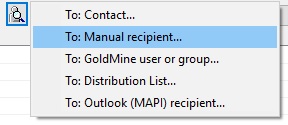
When selected, GoldMine will display the Manual Recipient Entry dialog box. Once you send out an e-mail using this method, GoldMine will save the e-mail address for you, allowing you to use it again in the future. If you’ve used this before, your previous addresses will show on the list allowing you to select them again.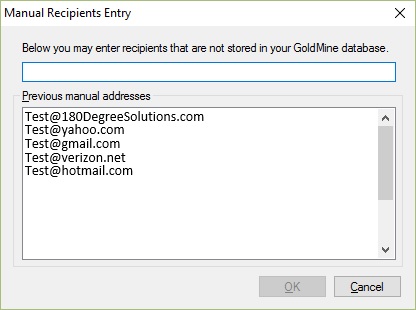
But how do you manage this list if you want to remove or even add entries? This list is managed, per user, via their user.ini file. Just open the specific user.ini (e.g. albert.ini) and scroll down to the [Last E-mail Addresses] section.
The text will look like this:
[Last E-mail Addresses] 0=Test@180DegreeSolutions.com 1=Test@yahoo.com 2=Test@gmail.com 3=Test@verizon.net 4=Test@hotmail.com
Now you can add and remove as needed. If you remove an address, you don’t need to re-number anything but if you add a new address, you won’t want to repeat a number or GoldMine will ignore the new address. You will need to exit GoldMine and log back in for the change to take effect.
That’s all there is to it!
Enjoy and Happy GoldMining!!