Have you ever needed to look at two contact records at the same time?
By default, GoldMine always has one contact window open, but what if you need to open a 2nd contact window? What if you want to look at them side by side? Well, here’s how:
- Find the 1st record you want to look at.
- If you plan on tiling them, click on Window | Close All to start with a clean GoldMine desktop.
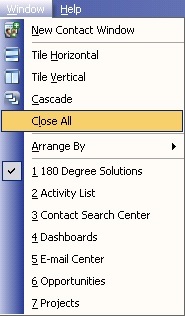
- Click on Window | New Contact Window. This will bring up the Contact List View.
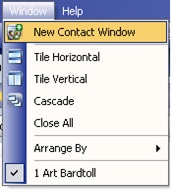
- Lookup the second contact you want to see.
- Double-click on that contact. You should now see a second record windows/tab.
- If you want to Tile the records, the Windows menu has options to Tile Horizontally or Tile Vertically.
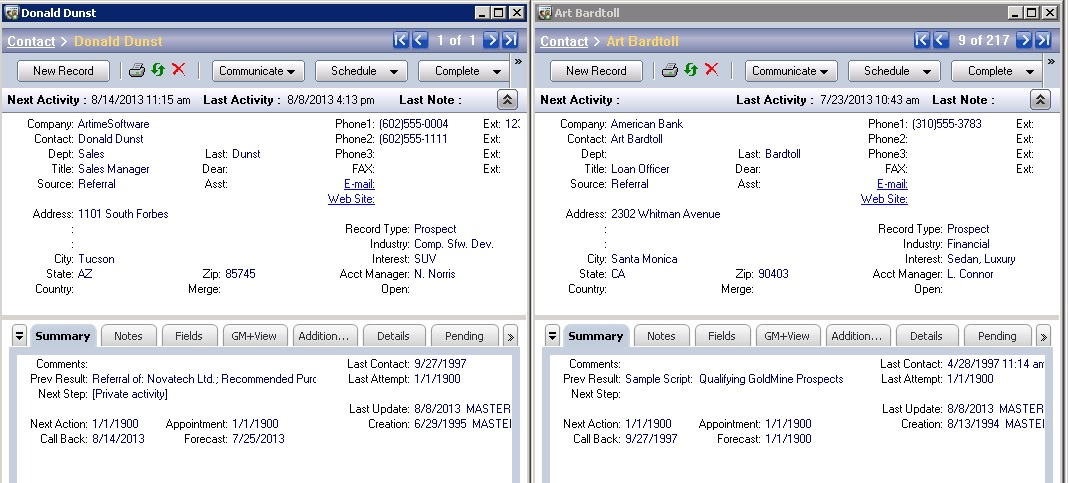
That’s all there is to it!
Enjoy and Happy GoldMining!!