When properly used, GoldMine Alarms can be incredibly valuable. One of the rules for using alarms properly, is to use them sparingly. If alarms are over-used, they lose their value. “If everything is urgent, then nothing is urgent”. Use alarms for time-sensitive items, relying on your Activity List or Calendar for everything else.
If you are still using the default setting in GoldMine, then your alarms will be set to go off 10 minutes prior to your scheduled time, GoldMine will scan for alarms every 60 seconds, and the Ignore button will Snooze your alarm for 3 minutes. If those work well for you, then read no more. If not, here’s how to change them.
- Go to Tools | Options | Alarms tab
- Set the value in Alarm default lead time: to the desired number of minutes.
- Set the value in Scan for alarms every: to the desired number of seconds.
- Set the value in When I ignore alarms, snooze the ignored alarms for: to the desired number of minutes.
Note that in the screen capture below, I have increased all the settings to give myself more advanced notice and to remind myself less often.
While we’re here, let me share another tip. Notice the More Options… button. Here you can manage which activities should be alarmed by default.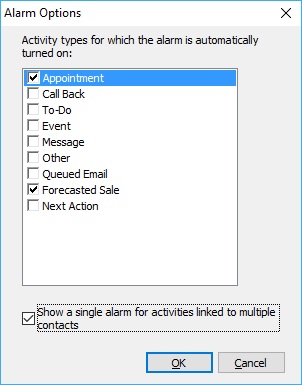
That’s all there is to it!
Enjoy and Happy GoldMining!!