Although GoldMine out-of-the-box gives users access to almost everything, most customers need to limit access to various users for many different reasons. One example of access restrictions may include hiding certain tabs from specific users. You might decide you want to remove access to the Notes tab, or Details tab, or History tab, for example, from certain users. And here’s how that’s done:
First we will need to remove the user’s ability to edit their individual user Options/Preferences. This will unfortunately prevent the user from adjusting ANY of their settings personally, so make sure the account is all “dialed-in” first.
- Login as a user with MASTER rights.
- Click on Tools | User Settings…
- Highlight the User and click the Properties button.
- Click on the Menu tab and remove the Tools | Options… menu item (see our post on GoldMine Menu Security: GoldMine Menu Security
- Click OK only once, as we are not quite done with the user.
- Click the Preferences button.
- Click the Record tab.
- Click the Tabs button.
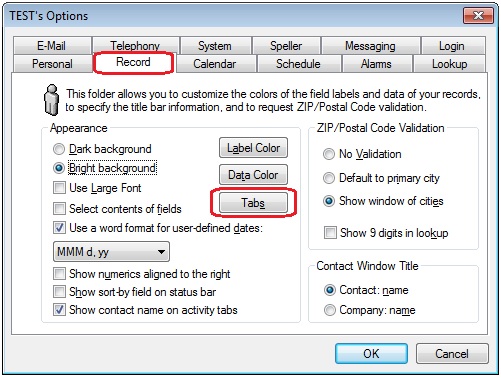
- Uncheck the tabs you don’t want this user to have access to.
- Make sure “Customize globally” is not selected.
- OK your way out… or at least back to the User’s list to change someone else’s settings.
Now the user, via the Extend Tab List (small down arrow at the far left of the displayed tabs), can add/remove and rearrange any tab you gave them access to but the tabs you removed are no longer available to choose from. Below is an image showing an exaggerated example to highlight the effectiveness of this feature)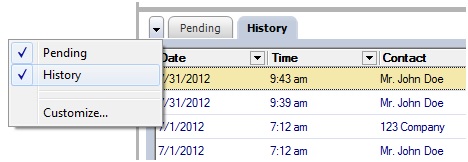
Hope you find this of value!
Enjoy and Happy GoldMining!!