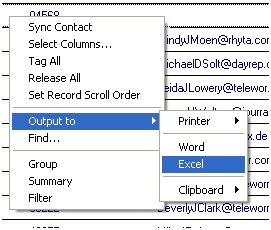With the new Constant Contact integration with GoldMine, we seem to be getting more calls about how to export lists out of GoldMine. Most of the time we find that though users ask us “How do I export out of GoldMine?” we can address the need without the more complicated Import/Export tool.
We can do that by using the ever versatile Contact Search Center (CSC), which has been the focus of 2 out of the last 3 blog posts. Here’s how to do so.
- Initiate your search as you normally would. See one of our previous post’s to show you how: Using the Contact Search Center.
- Use the Columns button to add/remove columns as needed, such as adding E-mail address.
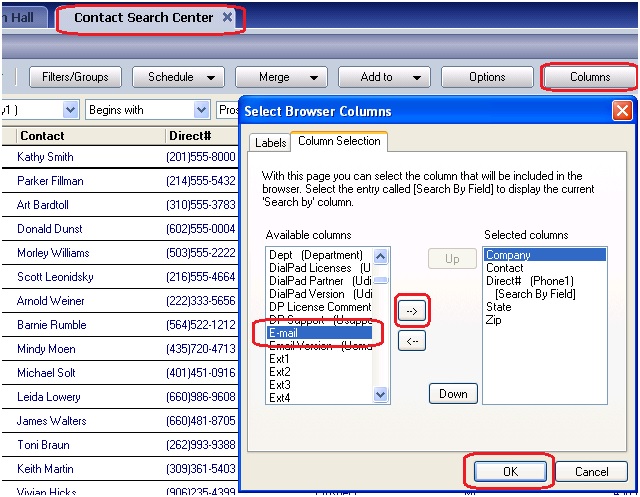
Once you have your list with all the columns you need, you can use the Output to option in GoldMine to send the data to Excel.
GoldMine will now take your entire list into Excel, ready to upload to Constant Contact, or wherever you may need it.
Hope you find this of value!
Enjoy and Happy GoldMining!!