Building on our 2 previous posts on the subject, today’s post will cover what information gets recorded into GoldMine by the Constant Contact integration.
If you missed our 2 previous posts here ya go:
Using Constant Contact with GoldMine – Part 1
Using Constant Contact with GoldMine – Part 2
When viewing your list of Constant Contact Campaigns in GoldMine you will see the following columns of information: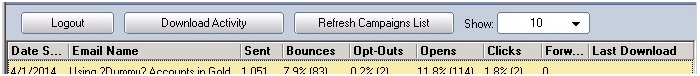
The numbers you see under Sent, Bounces, Opt-Outs, Opens, Clicks, and Forwards are the same statistics you see in Constant Contact. Though it’s a bit more convenient to see that information here instead of having to log into Constant Contact, this chart isn’t the real power of GoldMine’s Constant Contact integration. The real power, which is not easily available from Constant Contact, is access to the specific records behind the data.
For each of the activities listed above, GoldMine creates History records in the appropriate Contact records. These records are recorded as Other Actions, with a Code of CCE (Constant Contact E-Mail). For granularity, each of these activities have a specific 3-letter Result code. Here is a list of those codes:
Code Action
SNT Sent: A campaign email was sent.
BNC Bounce: A campaign email bounced and was not received.
OPN Open: A campaign email was opened.
CLK Click: A link within the email was clicked.
OUT Opt-Out: The recipient unsubscribed from receiving any further e-mails.
FWD Forward: The recipient used the “Forward to a Friend” functionality.
If the contact opened the e-mail, clicked the link, and then forwarded it to a friend, 4 history records (including the sent) for that contact, will be recorded in GoldMine.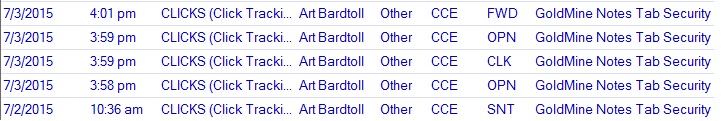
Stay tuned for Part 4!!
Hope you find this of value!
Enjoy and Happy GoldMining!!