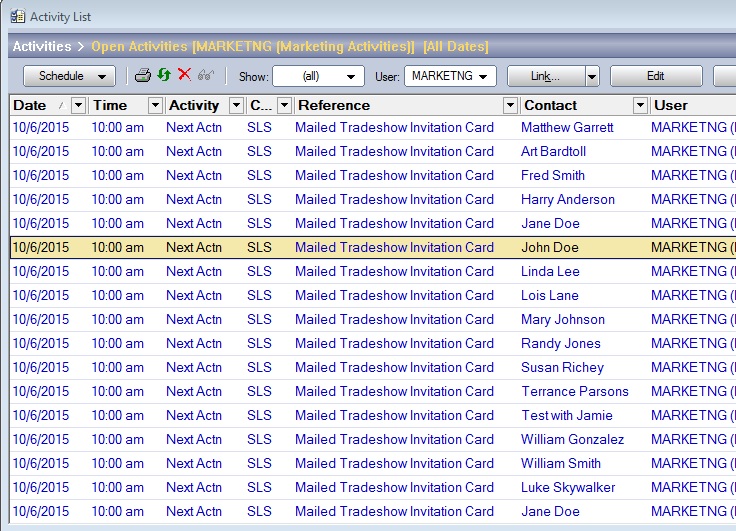So you’ve now completed an activity, such as mailing a trade show invite, to a group of contacts. You may have printed labels using GoldMine, or you may have outsourced the activity, but now you want to record in History that the mailer went out for each of those records.
For this lesson, we will assume that you already know how to create a Group or Filter in GoldMine, which you used to generate the list for the mailing. Otherwise, at least one example:
Once the filter or group is activated, you simply schedule the activity, maybe a Next Action, using the following method.
Scheduling a call to a Filter/Group
You now have an activity scheduled for all those contacts. Possibly a Next Action with a reference such as “Mailed Tradeshow Invitation Card”.
Now the new stuff…
- Select any one of the occurrences currently scheduled and choose Complete. Since they were all created together, GoldMine will now prompt you to either complete the single activity or complete them all.
- Select the option to Complete the activity for ALL contacts.
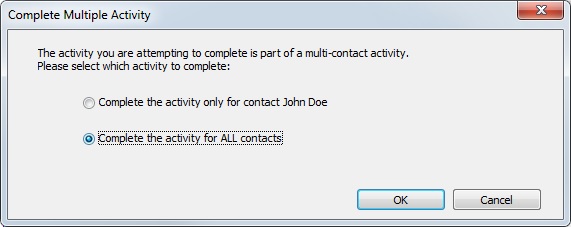
- Click OK. You will now get a slightly different version of the Complete window.
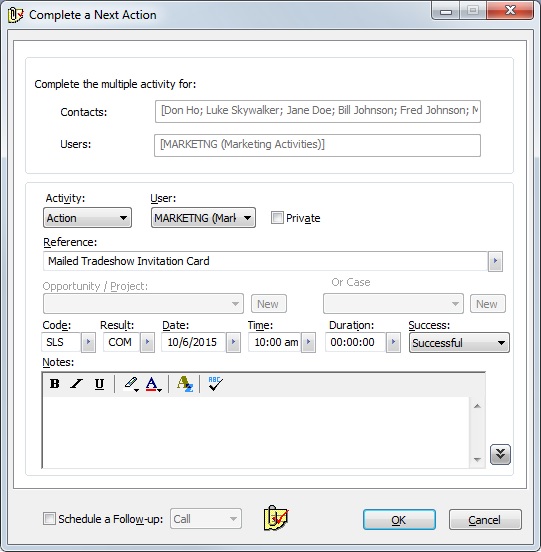
- Enter in the Result Code or anything else needed and click OK.
All the activities will be completed “in one fell swoop” and you now have a record of having sent those invites.
Hope you find this of value!
Enjoy and Happy GoldMining!!