So you’re sending e-mail broadcasts using GoldMine and you notice there is a contact selection called “Other”. And so you wonder, what could “Other” possibly mean? Well, answering that question is what this post is all about. 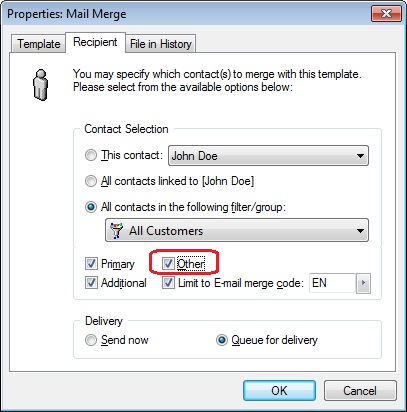
You may or may not already know that GoldMine will allow you to store an unlimited number of e-mail addresses per contact record. Your primary contact can have an e-mail address. Your additional contacts can have an e-mail address. But every contact, primary or additional can also have more than 1 e-mail address they may use. Those extra addresses are called “Other” addresses. In the example below, John has a 2nd Gmail address. If I select Primary and Additional, John’s e-mail address would not be included. Selecting “Other” as well, allows John’s Gmail address to be included in my broadcast.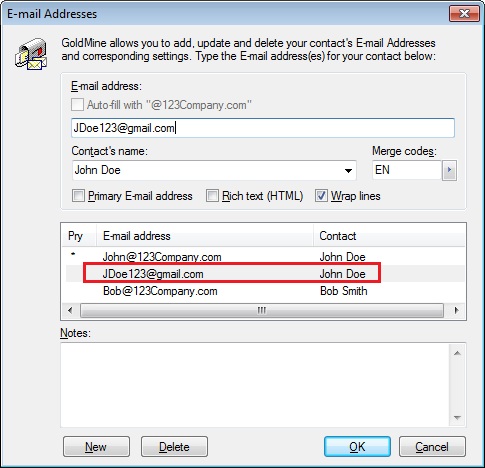
That’s all there is to it!
Enjoy and Happy GoldMining!!
P.S. If you aren’t fully up to speed with using GoldMine for e-mail broadcasting but want to, I would encourage you to read some of our previous posts.
Creating E-Mail Templates
Using E-Mail Templates
HTML Images in E-Mail Templates
Using E-Mail Merge Codes
E-Mail Merge Codes – Part 2